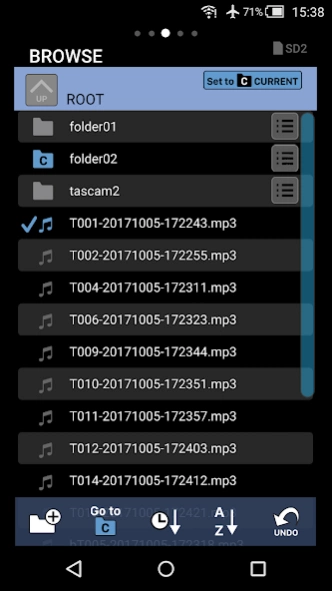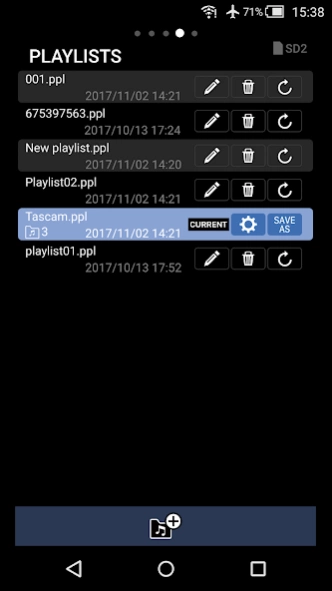TASCAM SS250 CONTROL
Free Version
Publisher Description
TASCAM SS250 CONTROL - TASCAM SS250 CONTROL is the dedicated remote control application for SS-R250N.
TASCAM SS250 CONTROL is a dedicated app which enables the remote control operation to control the TASCAM Solid State Stereo Recorder SS-R250N/SS-CDR250N using Wi-Fi wireless connection. When the unit and Android devices are connected by Wi-Fi in the same network via a router, the app enables transport control, menu settings, power control and status monitoring of the main unit.
Features:
● Status monitoring and unified control of power for multiple units enabled
● Remote control, menu setting and status monitoring of units enabled
- Basic settings such as Record, Play, Skip, Fast-Forward, and Rewind as well as the MARK function with the MARK Skip feature
- Designed level meter enables the monitoring on the sound level of recording and playback
- Settings on PLAY and REPEAT modes and other settings under Menu are adjustable
- Icon display to confirm the upload/download process of file transferring with server
- Browsing files and folders and managing and editing playlists on media in units possible
- Timer events that allow recording, playback, downloading and other operations to be conducted automatically at set times can be managed and edited
●Use app remote control for direct adjustments on the main unit while monitoring
● Through Wi-Fi network or the Ethernet connection, it enables the control of the remote operation
● Included Screen Lock to prevent handling mistakes
● Supported model: TASCAM SS-R250N (Firmware V1.30 and later), SS-CDR250N (Firmware V1.30 and later)
Please carefully read the license agreement below before using this application.
http://tascam.jp/content/downloads/products/862/license_e_app_license.pdf
About TASCAM SS250 CONTROL
TASCAM SS250 CONTROL is a free app for Android published in the Audio File Players list of apps, part of Audio & Multimedia.
The company that develops TASCAM SS250 CONTROL is TEAC CORPORATION. The latest version released by its developer is 1.0.
To install TASCAM SS250 CONTROL on your Android device, just click the green Continue To App button above to start the installation process. The app is listed on our website since 2023-02-06 and was downloaded 10 times. We have already checked if the download link is safe, however for your own protection we recommend that you scan the downloaded app with your antivirus. Your antivirus may detect the TASCAM SS250 CONTROL as malware as malware if the download link to com.tascam.jp.android.SS250Control.app is broken.
How to install TASCAM SS250 CONTROL on your Android device:
- Click on the Continue To App button on our website. This will redirect you to Google Play.
- Once the TASCAM SS250 CONTROL is shown in the Google Play listing of your Android device, you can start its download and installation. Tap on the Install button located below the search bar and to the right of the app icon.
- A pop-up window with the permissions required by TASCAM SS250 CONTROL will be shown. Click on Accept to continue the process.
- TASCAM SS250 CONTROL will be downloaded onto your device, displaying a progress. Once the download completes, the installation will start and you'll get a notification after the installation is finished.